PPHOOTM
https://pphootm.blogspot.com/2019/05/tips-for-overcoming-stolen-and-misused.html
Tips for Overcoming the stolen and misused adsense ad code
PLEASE WA1T!

But today I was surprised when I checked my Gmail account, I got an email message from Google sent by google publisher policy , the contents of the e-mail outline states that one page of the site is considered to violate the policy so that the ad is not displayed.
I was confused because the contents of the e-mail did not mention in detail, the site's url that violated the policy.
More or less the contents of the email like this:
Dear publisher,Of course, when we get a message like that, don't just leave it, but it must be followed up immediately because if it's not worried, a bad impact will emerge which can result in the deactivation of our adsense account, "don't let me …".
This Google Publisher Policy Report provides a summary of the latest activities related to violations found on certain pages on your site. Because enforcement status can change from time to time, see the "Implementation of page-level policies" in the AdSense Policy Center for a list of currently active violations.
Note that this report does not cover violations that may occur at the site or account level as a whole. You will be notified by separate email if you find a site or account level violation. Ads will continue to be displayed if no policy violations are found, either at the page or site level.
In the last 24 hours:
A new violation has been detected. As a result, ad serving has been restricted or disabled on the page where this violation of the AdSense Program Policy was found. To resolve this problem, you can delete content that violates and requests a review, or removes the ad code from the infringing page.
More details about implementation can be found in the AdSense Help Center. To learn more about our program policies, see the AdSense Program Policy.
Best regards,
Google Publisher Policy
The reason was that my Ad Code was stolen and posted on someone else's blog page?
Although at first I was confused to find the URL of the policy violator blog page because the e-mail content was not clearly stated, but after reading a number of blog articles related to the above problems, finally found the cause of the problem, on the Policy Center page in the adsense account.How to view it as follows:
1. Log in to your adsense account.
2. In the left side menu bar, select the menu Account / Account> Policy center / Policy Center, then we will also be able to see a list of url pages of sites / blogs that are considered to violate the policy.
After looking at the page, it turns out that the cause is known, there is one of the URLs of other people's blogs that I don't know that seem to steal the adsense ad code on my blog page and then install it on his blog page.
The problem is that the blog page contains content that violates Google AdSense policies so that ads are disabled.
How to Overcome Violations from adsense ads that are stolen and installed in other people's blogs
I was confused to fix it, but apparently the reason was, on my adsense account with the new look (adsense 2018) I haven't activated Site authorization feature, whereas in the old adsense account the site authorization has been activated, either because of the new display, so it may need to be adjusted again.Site authorization aims, so that adsense ads only appear on sites that have been included in the site's authorization list, so that when the adsense ad code is stolen by someone else and posted on his blog page the ad will still appear but the income will not be counted.
Likewise when an ad is posted on someone else's blog page that is not according to policy, then our google adsense account will not be adversely affected.
So to overcome the problem of theft and misuse of adsense ad code by other bloggers, then make sure the site's authorization is active.
How to authorize the Site on a new adsense account
Actually the site's authorization is very easy, but you might forget, and you just realize you haven't activated the site authorization after you receive a violation notification from Google.Therefore, check your google adsense account again and make sure the site authorization is active, to avoid things that are not desirable on the adsense account that we have.
The steps to authorizing a site are as follows:
1. Log in to your adsense account.
2. On the left side menu bar, select the menu Account / Account> Site / Sites
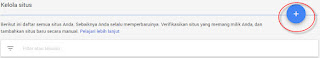
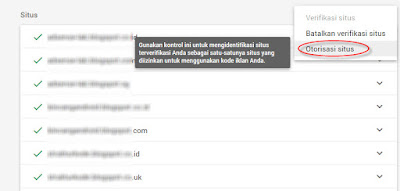
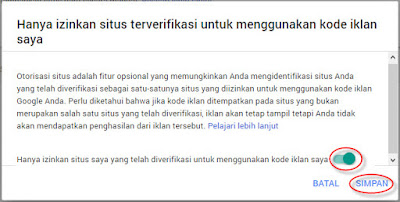
Adsense ads are indeed very sensitive, and we must adhere to google adsense policies, if not then the possibility of an adsense account can be disabled.
Therefore, we must make sure to always avoid violations of Google policies, so that adsense accounts can last a long time.
0 Comments
Please read our Comment Policy before commenting.